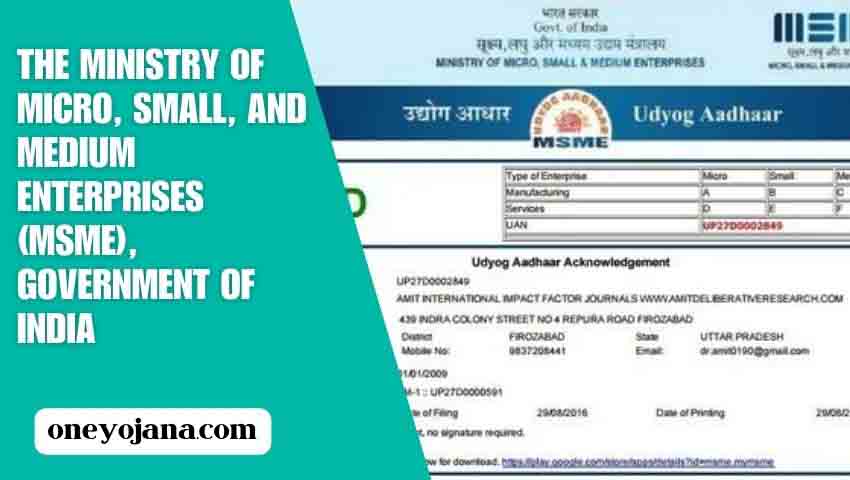Udyog Aadhaar Registration:- The Ministry of Micro, Small, and Medium Enterprises (MSME), Government of India, has already launched a new website for online registration under the Udyog Aadhaar scheme. Udyog Aadhaar Registration is a process designed for small and medium-sized businesses. This website was initiated by our honorable Prime Minister, Mr. Narendra Modi, on September 15, 2015. Now, to start small, medium, and micro-enterprises, you can register online through the UAM website. In this article, you can obtain all the necessary information regarding Udyog Aadhaar registration and its benefits. Please take a look at the following section for further insights and stay connected with us for future updates on this topic.
Udyog Aadhaar Registration
Udyog Aadhaar registration is a procedure that offers numerous benefits to small, micro, and medium-sized businesses. Individuals in the country who aspire to establish their own businesses or enterprises can now register online through the UAM website. Any entrepreneur or industry can now opt for online registration via the UAM website. This avenue provides advantages such as exemption from production fees, government financial assistance for participation in foreign trade, discounts on electricity bills, and more for small and medium-sized industries. In this article, we will provide you with comprehensive information on the Udyog Aadhaar/SSI registration process.
Information about Udyog Aadhaar Registration
| Article about | Udyog Aadhar Registration |
| Launched by | Mr. Narendra Modi |
| Managed by | Ministry of Micro, Small & Medium Enterprises |
| Launched date | 15th September 2015 |
| Application Mode | Online |
| Beneficiary | Citizens of the country |
Purpose Of Udyog Aadhaar
In the country, there are many individuals who aspire to start their own businesses but are financially constrained and unable to do so. Recognizing this issue, the central government has initiated the process of Aadhaar registration for small, micro, and medium-sized businesses through the UAM website in an online mode. Through this online platform, citizens can register themselves, and the government offers financial assistance to enable them to establish their businesses. This online service aims to empower small and medium-sized entrepreneurs in the country, making them self-reliant.
MSME Definition
MSME Ministry has divided MSME into three parts which are as follows.
- Micro Enterprises – These are enterprises in which the investment in plant and machinery or equipment is less than or equal to 1 crore rupees, and the turnover is less than or equal to 5 crore rupees.
- Small Enterprises – These are enterprises in which the investment in plant and machinery or equipment is less than or equal to 10 crore rupees, and the turnover is less than or equal to 50 crore rupees.
- Medium Enterprises – These are enterprises in which the investment in plant and machinery or equipment is less than or equal to 50 crore rupees, and the turnover is less than or equal to 250 crore rupees.
Benefits Of Udyog Aadhaar Registration
Applicants with Udyog Aadhar will get:-
- Excise Duty Exemption
- Under the provisions of direct tax laws, exemptions will be granted.
- Reduction in Fees for Patents and Trademarks
- Credit Guarantee Scheme
- Government schemes offering benefits such as loans without collateral, low-interest loans, and easy loans will be included.
- Financial Assistance from the Government for Participation in Foreign Trade
- Discounts on Electricity Bills
- Exemptions for Applying for Government Tenders.
Enterprise Registration New Rules-
On June 26, the central government announced new criteria for online registration. Starting from July 1, 2020, there will be no requirement to upload documents and certificates for enterprise registration.
- Now, new enterprise registrations can be completed with just an Aadhaar number and a self-declaration. The government has integrated the enterprise registration process with the Income Tax and GST systems.
- Details provided by you for enterprise registration, such as PAN number or GSTIN details, can be verified. The government has also mentioned that, from July 1 onwards, the registration process will be known as “MSME Registration” because this term is more closely related to the registration process.
- All entrepreneurs can complete their registration process through the official portal online.
- The official portal will become active before July 1. For those entrepreneurs who have already registered under EM-Part-II or UAM, they will need to re-register on the enterprise registration portal on or after July 1, 2020.
- However, the registration of those enterprises that registered before June 30, 2020, will remain valid until March 31, 2021.
Required Documents Of Udyog Aadhaar
- Aadhaar Card
- PAN Card
- Mobile Number
- Passport-sized Photo
- Enterprise Documents
- Bank Details
Udyog Aadhaar Registration 2024
- To register yourself, you will need to visit the MSME Official Website of the Ministry of Micro, Small, and Medium Enterprises.
- On this homepage, you will find the option “registration here” below for new entrepreneurs who have not yet registered as MSME or those with EM-II.
- You will need to click on this option. After clicking on the option, the next page will open up. On this page, you will need to scroll down and enter the Aadhaar number along with the entrepreneur’s name.
- After reading the information, check the checkbox and click on the “Validate & Generate OTP” option.
- An OTP will be sent to your registered mobile number. Enter the OTP in the blank space and click on the “Validate” option.
- Now, you need to enter the remaining details as prompted on the screen, such as your category, gender, and other relevant information.
- After reviewing all the entered information, submit your registration application.
- For future reference, please take a printout of your online registration application.
The Process Of Logging In To The Udyog Aadhaar Portal
- First, you need to visit the official website of the Ministry of Micro, Small, and Medium Enterprises.
- Next, the homepage will appear.
- On the homepage, you should click on the “Login” tab.
- Afterward, you will be presented with the following options:
- Officer Login
- Entrepreneur Login
- You should click on the option that corresponds to your category.
- Subsequently, a new page will open where you’ll need to enter your mobile number, user-id, enterprise registration number, and other relevant details.
- Now, click on the “Submit” option.
- This way, you will be able to log in to the portal.
Process To Update Udyog Aadhaar Registration
- First, you need to visit the official website of the Ministry of Micro, Small, and Medium Enterprises.
- Now the home page will open in front of you.
- On the homepage, you should click on the “Update Details” tab.
- Now, you need to click on the link that says “Update Enterprise Registration.”
- Following this, a new page will appear where you will need to enter the requested information.
- Next, you will receive an OTP that you need to enter into the OTP box.
- Afterwards, you should click on the “Validate And Generate OTP” link.
- Now, your enterprise registration form will open up,
- allowing you to update any information as needed.
Online Udyam Registration Process For New Entrepreneurs
- First, you need to visit the official website of enterprise registration. After accessing the official website, the homepage will appear.
- On this home page you will see the option of “For New Entrepreneurs who are not Registered yet as MSME”. You will have to click on this option.
- After clicking on the option, the next page will appear, displaying the registration form. In this registration form, you will need to enter your Aadhar number and the name of the enterprise. Click on “Verification & Generate OTP.”
- Following this, you should proceed further using the OTP received on your mobile phone.
- After entering the OTP, on the next page, you will need to provide details such as the type of organization, enter your PAN number, and validate your PAN card. Following this, you will be required to fill in the remaining information in the enterprise registration form.
- This way, you will complete the application process.
Process To Update Or Cancel Udyog Aadhaar
- First, you need to visit the official website of the Ministry of Micro, Small, and Medium Enterprises.
- Now the home page will open in front of you.
- After that, you should click on the “Update Details” option.
- Now, you need to click on the “Update/Cancel Udyog Aadhar” option.
- Following that, a new page will appear, prompting you to enter your Udyog Aadhar number and the CAPTCHA code.
- Now, you should choose the OTP option.
- Afterward, you need to click on the “Validate And Generate OTP” option.
- After this your industry base will be clearly visible in front of you.
- You can update Udyog Aadhaar.
Udyam Registration Process For Industries Registered In EM-II Or UAM
- First, you need to visit the Official Website. After accessing the Official Website, the homepage will appear.
- On this homepage, you will see the option for “For those already having registration as EM-II or UAM.” You should click on this option. Upon clicking the option, the online application form for industries registered under EM-II or UAM will be displayed.
Udyog Aadhaar
You will need to enter your Udyog Aadhaar Number in this form and proceed by verifying it through OTP. This way, the enterprise registration process will be completed.
For Those Who Have UAM RegistrationTthrough Assistant Filing
- First, you need to visit the official website of the Ministry of Micro, Small, and Medium Enterprises.
- After that, you will see the homepage.
- On the homepage, you should click on the link that says “for those already having registration as UAM through assisted filing.”
- Now, you will need to verify the Udyog Aadhaar through OTP.
- After verification, a form will appear in front of you, and you will need to carefully fill in the required information. Finally,
- click on the “Submit” button.
Process To Download Sample Form For Registration With No Pain
- To begin, you should visit the official website of the Ministry of Micro, Small, and Medium Enterprises.
- After that, the homepage will appear.
- Next, you’ll need to click on the “Useful Documents” option.
- Now, click on the “Sample Form for Registration Without PAN” option.
- After that, a form in PDF format will open up on your screen.
- Now, you should click on the “Download” option.
- As soon as you click on the download option, the form will be downloaded to your device.
Process To Print Udyam Certificate
- First, you need to visit the official website of the Ministry of Micro, Small, and Medium Enterprises.
- After that, the homepage will appear.
- On the homepage, you should click on the “Print/Verify” tab.
- After clicking on this tab, you will be directed to the option for “Print Udyam Certificate.”
- Next, a new page will open where you’ll need to enter your Udyam Registration Number and mobile number.
- After that, you’ll have to choose between receiving an OTP on your mobile or via email.
- Now, click on the “Validate & Generate OTP” option.
- Afterwards, you should input the OTP into the OTP box.
- Your Udyam Certificate will be displayed on your computer screen.
- You can download and print it from there.
Process To Print Enterprise Application
- To begin, you’ll need to visit the official website of the Ministry of Micro, Small, and Medium Enterprises.
- Once you’re on the home page, you’ll see an option labeled “Print.”
- Click on the “Print Udyam Application” link.
- Please let me know if you need further assistance with this process.
- Afterwards, you’ll be directed to a login page where you need to enter your Udyam registration number and mobile number.
- Next, you should click on the “Validate and Generate OTP” link.
- Once you’ve done that, you’ll receive an OTP, and you’ll need to enter it in the OTP box.
- Now, the Udyam application form will appear on your screen.
- You can download and print it from there.
Process To Verify Udyog Aadhaar
- First, you need to visit the official website of the Ministry of Micro, Small, and Medium Enterprises.
- Next, the homepage will open up.
- On the homepage, you should click on the “Print” tab.
- Now, you’ll need to click on the “Verify Udyog Aadhaar” link.
- After that, a new page will open where you’ll need to enter your UAM number and the captcha code.
- Now, you should click on the “Verify” button.
- This way, you will be able to verify your Udyog Aadhaar.
Process To Verify Enterprise Registration Number
- To start, you need to visit the official website of the Ministry of Micro, Small, and Medium Enterprises (MSME).
- Now the home page will open in front of you.
- After this you will have to click on the option of print/verify.
- Now, select the “Verify Udyog Aadhaar Registration Number” option.
- Afterward, a new page will open where you will need to enter your Udyog Aadhaar Number and the CAPTCHA code.
- Now, click on the “Verify” option.
- In this way, you will be able to verify your Udyog Aadhaar Registration Number.
Process To Find Udyam Number
- First of all you have to go to the official website of the Ministry of Micro, Small and Medium Enterprises.
- Now the home page will open in front of you.
- On the home page you have to click on the Print tab.
- Now you have to click on the link of Forgot Enterprise/UAM Number.
- After this, a new page will open in front of you in which you will have to enter your Registration Option, OTP and Email ID or Mobile Number.
- Now you have to click on the link of Validate And Generate OTP.
- After this you will have to enter OTP in the OTP box.
- As soon as you enter the OTP in the OTP box, your enterprise number will appear in front of you.
NIC Downloading Process
- First of all, you have to go to the official website of the Ministry of Micro, Small and Medium Enterprises.
- Now the home page will open in front of you.
- On the home page, you have to click on the option of NIC code.
- After this, the NIC PDF file will open in front of you.
- Now you have to click on the Download option.
- In this way, you will be able to download NIC.
Process To Print UAM Certificate
- First of all you have to go to the official website of Ministry of Micro, Small and Medium Enterprises.
- Now the home page will open in front of you.
- On the home page you have to click on the option of Print/Verify.
- On the home page you have to click on the option of Print/Verify.
- After this you will have to click on the option of Print UAM Certificate.
- After this, a new page will open in front of you in which you will have to enter your UAM Number and Mobile Number.
- Now you have to click on Submit option.
- Now the UAM Certificate will open in front of you.
- You can download and print it.
If You Are Facing Any Problem In Registering Udyog Aadhaar then what To Do In This Situation?
The government has introduced the Single Window System at the district and regional levels. This facility is for those individuals who are unable to register for various reasons. At the district level, the District Industries Center will facilitate entrepreneurs. Similarly, the Ministry of MSME has taken responsibility for assisting in the registration of the Champion Control Room across the country. If you do not have an Aadhar number, you can contact the Single Window System.
You will need to bring identification documents such as identity cards, bank details, photos, passbook, voter ID card, passport, driving license, etc., with you. The Single Window System will assist you in obtaining an Aadhar card, and once you have received your Aadhar number, it will help you register.
Udyog Aadhaar Helpline Number
Through this article, we have provided you with all the important information related to Udyog Aadhar registration. If you are still facing any issues, you can resolve them by emailing us at ua-msme@gov.in.