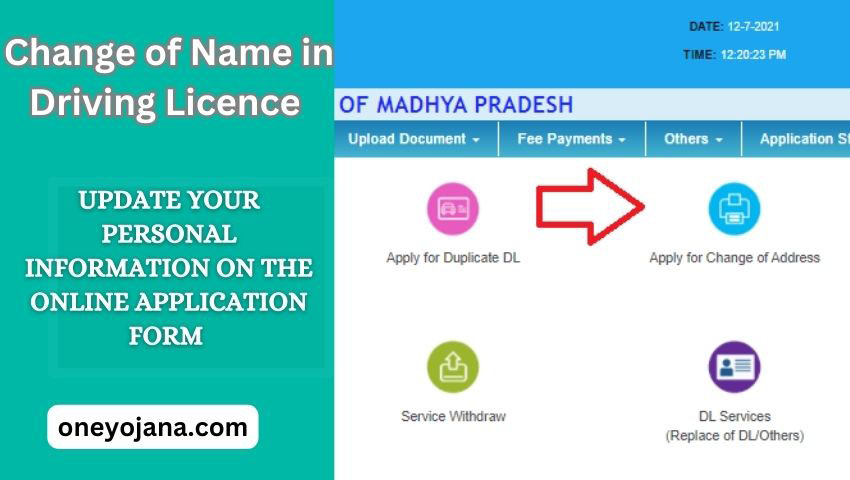Driving Licence Name Change Online:- The Government of India has approved the digitization of a large number of driving licenses throughout the country via the Sarthi Parivahan portal, managed by the Ministry of Road Transport and Highways. You can conveniently update your personal information on the online application form the comfort and privacy of your home, including modifications to your name, date of birth, address, and more. Continue reading for comprehensive information on how to change your name on your driving license online, essential documents, the process for online and offline name changes, tracking the status of your name change, and additional details.
Driving Licence Name Change Online 2024
In India, the Driving Licence (DL) is a vital document that permits individuals to legally operate motor vehicles. In this digital age, many government services, including those offered by Regional Transport Offices (RTOs), are easily accessible online. A driver’s license, which is one of the most crucial identification documents, allows you to travel across the country on foot or by car. However, there may be occasional inaccuracies in the information on the driving license, such as misspelled names or incorrect spellings, often resulting from human errors. Fortunately, correcting the name on a driving license is a straightforward process.
Details of How to Change Name on Driving Licence Online
| Name | Driving Licence Name Change |
| Initiated by | Government of India |
| Managed by | Ministry of Road Transport and Highway |
| Objective | easily and conveniently updating driving license details online |
| Official Website | https://sarathi.parivahan.gov.in/ |
Documents Required
The following are essential documents needed to update the name on a Driving License:
- Aadhaar card
- 10th/12th grade certificate
- Birth certificate
- Passport (if applicable)
Steps to Change Name on Driving License Online
To update the name on your driving license online, users should follow the steps outlined below:
- Begin by visiting the official website Parivahan portal .
- The homepage of the website will be displayed on your screen.
To change your name on your driving license online, follow these steps:
- Begin by selecting your state.
- A transport department page will appear on your screen, displaying a list of services.
- Click on the “DL Services” option.
- A new page will open.
- Click on the “Continue” button.
- Another new page will appear.
- Enter your driving license number, date of birth, and the captcha code.
- Click on the “Proceed” button.
- A new page will open, displaying your registered address.
- Verify all the details and click on the “Confirm” button.
- Another new page will open.
- Enter your registered mobile number and click on the “Generate OTP” button.
- An OTP will be sent to your registered mobile number.
- Enter the received OTP and click on the “Authenticate with Sarathi” button.
- After successful verification, select “Change of Name in DL” and click on the “Proceed” button.
- A new page will open, displaying your details.
- Make the desired changes and click on the “Confirm” button.
- Accept the declaration and enter the captcha code.
- Click on the “Proceed” button.
- The service request details will be displayed, along with the acknowledgment form.
- Upload your photograph, signature, and other required documents.
- Finally, complete the payment process to change the name on your driving license.
Driving Licence Name Change Offline Process
To change the name on your driving license through the offline process, please follow these steps:
- Visit your nearest Regional Transport Office (RTO).
- Seek permission to change your name on the driving license from the respective authority.
- Collect all the necessary details from the Data Entry Department.
- Make the required payment at the fee collection counter.
- After a successful payment, the authorized personnel will capture your biometric photographs, signatures, and fingerprints.
- You will receive a payment receipt from the concerned authority.
- Keep the receipt safely for future reference.
- Following the completion of these steps, the concerned department will process your request, and your newly updated license will be delivered to your registered address.
Steps to Track the Status
To check the status of the name change on your Driving Licence, follow these steps:
- Start by visiting the official Parivahan portal website.
- The website’s homepage will open on your screen.
- Choose your state.
- A transport department page will appear, listing various services.
- Click on the “DL Services” option.
- A new page will open.
- Enter your Driving License Number, date of birth, and the captcha code.
- Click on the “Get DL details” button, and all the relevant details will be displayed on your screen.